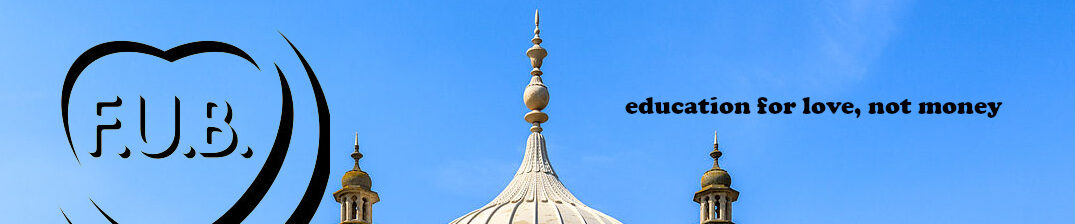Free University of Brighton Online (FUBO)
To join the Free University we ask you sign up to our online communication platform, Ryver, first. This is our virtual learning environment (VLE) where class materials are shared, tutors are available outside of class and students can chat, ask questions and share ideas, links and things that interest them. Section 1 below has instructions on how to get yourself signed up with FUB. Section2 has a short video that gives you a basic guide to using Ryver. If you need support in using Ryver we are happy to help.
Section 1: Sign up to use Ryver
This should take a maxium of 10 minutes. Please have access to your email as you will need to use it to complete the process.
You will need to register an account. You can access Ryver as a webpage or you can download some apps onto your phone and / or your computer. You will need to provide a username, a password (please note that passwords must contain a mixture of upper-case, lower-case, numbers, and symbols, so perhaps write one down first) and have access to the email your are signing up with. In addition you might want to have a photo of yourself or an image available to use as your portrait avatar.
- Sign up – click this link and fill in the form. Don’t forget to write down your username and password somewhere. There is an option to add your role and it would be sensible for people to add something there, depending on what your role is (whether you are a student, a lecturer, an organiser, a supporter or perhaps some other role you would rather describe yourself as having).
- When you have signed up the next page you see should be one telling you to check your email – so, go…check your email.
- In your email you should see a message from Team Ryver. If it’s not there, check your spam folder. That email will ask you to confirm your email – click the link in the email to do this.
- This will open up the FUB Ryver space in your browser and should log you in automatically.
- IMPORTANT: when the FUB Ryver page opens in your browser there will be a series of pop ups and a short introduction video that Ryver presents explaining the basics of how things work. PLEASE TAKE THE TIME TO LOOK AT THESE.
***When you first login to the applications you will need to fill in 3 different fields, your username, password and account. The account name is fub.ryver.com, and usually you only need to enter the ‘fub’ bit just before the ‘ryver.com’ bit.***
Section 2: How to use Ryver.
The short tutorial above will give you a starting point for using Ryver – please explore it yourself and if you want more help then maybe look at the Ryver support page here.
Matt has also made a short video that gives you a guide to the basics of how FUB use Ryver. This is only applicable to those who have already signed up, so watch it after going through the above process successfully. Much of it is a recap of the ‘introduction’ you will receive when you sign up but it might help in getting you familiar with the basics of how the system works